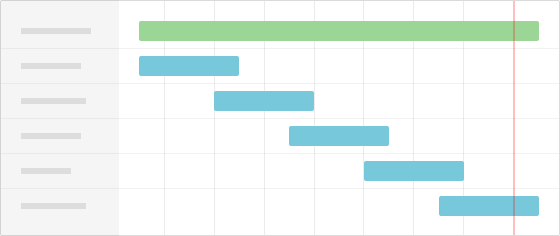
We heard what you just said after reading the subject above, because it was a massive, resounding and well deserved finally.
That's true, Gantt charts have landed in Apollo.
Now it'll be much easier to see how project tasks relates to each other over the timeline, and make the appropriate adjustments on the fly by dragging them around!
The Gantt chart also allows you to manage project milestones, and soon will let you set dependencies between task. (hint: the latter is a feature being tested right now by users from the Brave Collective)
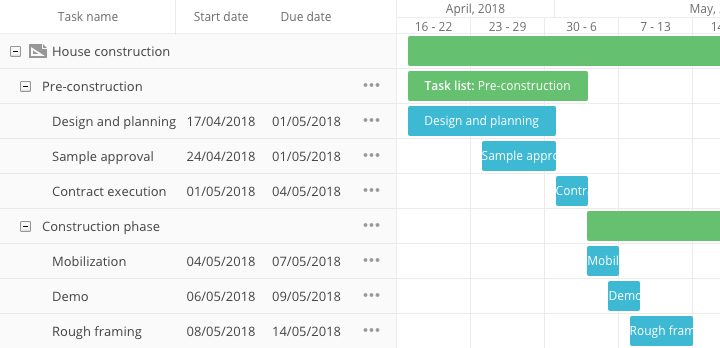
On the left side you'll find a hierarchy from Project to Milestone to Lists to Tasks and subtasks, and you'll be able to compress parts of that tree using the +/- icon to focus only on what you need.
Even though changes made to Tasks while using the Gantt chart are instantly saved on our end, we do keep track of them so you can undo them via the Undo button.
Like every feature in Apollo, the Gantt chart is going to improve over time thanks to your suggestions, so drop us a line to let us know your thoughts.
Thanks for reading!
Bug fixes
- Read-only Google Drive files in Apollo were not allowed to be selected.
- Apollo wasn't reloading after linking a third party storage account like Dropbox or Google Drive.
- In some cases, a Subtask added from the parent Task detail page would not appear in the right Task list until Apollo was reloaded.
- Sometimes, adding or deleting a Subtask would not refresh the user interface.
- Converting a project to a template was skipping the project's file folders.
- The task picker dialog for attaching a Task to a Timer wasn't showing the real status of each Task.
- API: Contact tasks were being added without assigning the specified responsible.