Since we started our first feature poll, user participation has been great! That's a sign that they care about the future of Apollo. Today, we're at the fifth poll already, and we're releasing the winning feature of the third poll: the ability to use folder and sub-folders in a project's Files section.
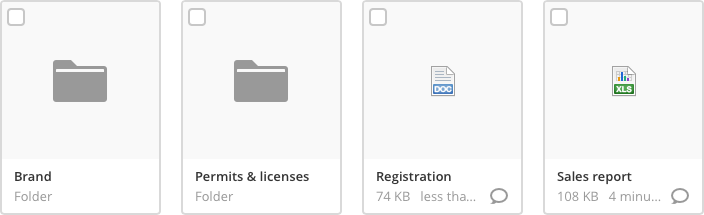
Everyone whom has ever used a computer knows its way around folders and subfolders, so we don't think we need to explain how it works. You only need to know that, starting today, file management in Apollo takes a small leap forward: you can now organize your project files in a folders hierarchy, move a folder inside another one, rename it, and so on. You can even download the entire content of a folder, if you wish.
A path bar is shown at the top portion in each screen, so you can easily go back to parent folders.
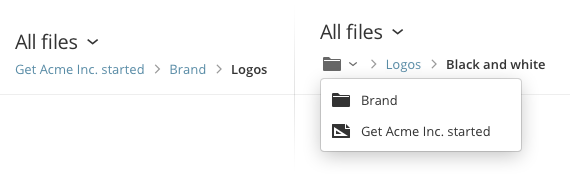
And that's all for today. Remember that we have much more in the pipeline, and you can decide what will be the next feature by voting for your preferred one. Just head over to the Polls page.
Thanks for reading!
Enhancements
- Tasks in their list form now show the start date, if set.
Bug fixes
- Project time: after editing a time entry, the estimated time wasn't being shown anymore.
- The "New version" button in the file detail view wasn't working anymore.
- Sometimes, the Edit button in the project file list wasn't working.
- Overview: for some users, the refresh button for Project and Contact activity was stuck in a loading state.