Often times we find ourselves creating tasks for repetitive jobs, such as writing blog posts, sending newsletters, keeping tabs with our users, and even paying our office bills. We know we're not alone – everybody, to some extent, needs to deal with repetitive things.
This update makes Apollo do some work for you, with Repeating Tasks.
Repeating Tasks are just like regular Tasks but, as their name suggest, they repeat over and over, spawning after being completed. They're the Groundhog Day of Tasks!
Some users (especially those belonging to The Brave Collective) have already been using this feature for a while, and from today it is available to everyone. The Brave Collective is the group of Apollo users who get to try new features before everybody else; if you like to join it, drop us a line to contact@applicomhq.com.
To make a Task repeat itself, either add a new Task or edit an existing one, then go to the Repeat tab, where you can choose how frequently the Task should repeat.
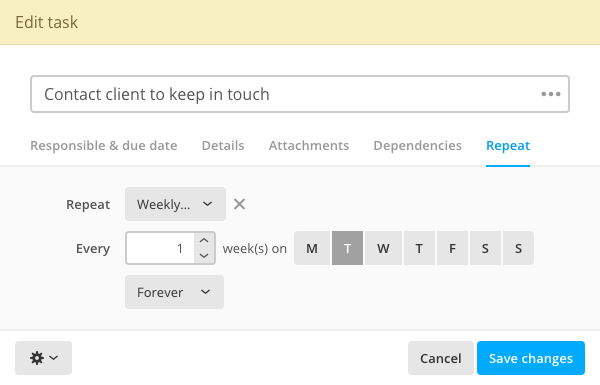
When saved, an icon next to the Task (see below) will indicate that it is going to repeat when completed. Click it to show the list of recurrencies for that Task and, optionally, to create a future recurrency without waiting the completion of the current one.
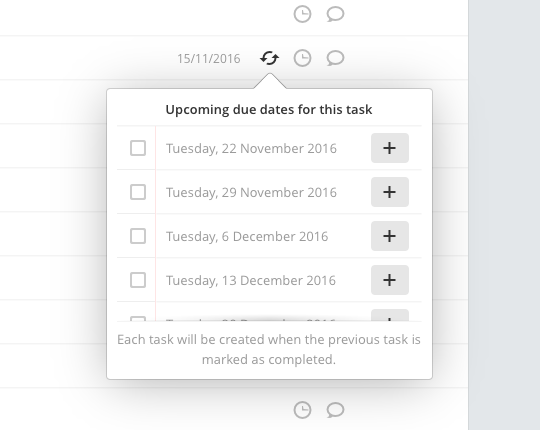
This is useful, for example, when you need to attach a file to the future occurrence right now, or if you need to start a discussion on it well in advance.
We think that this is a nice addition to your workflow, and rest assured that there's more coming. In the meantime, have a look at the list of minor changes below.
Thanks for reading!
Enhancements
- CRM detail pages: forced word wrap for long words in the Background info block.
- Better CSV export to Harvest
Bug fixes
- Chrome wouldn't load the application font when using Apollo with an SSL connnection (https).
- Task activity wasn't being shown anymore in the Contact, Case or Deal detail page.
- Sometimes, trying to shift a milestone while avoiding week-ends would show an error.
- Switching between different calendar views and popups wasn't always working.
- Sometimes, changing a project's settings wouldn't correctly update the project list.
- The projects card view was showing logged time to external users.
- Deals page: the page title was showing "sorted by name" even when the sorting was by creation date.
- Sometimes, PNG images were losing their transparency information.