Here's another Apollo update! This one will speed up the work of both average and power users!
We've all been in those times when you need to quickly dump your mind by writing down all TO-DOs (usually in the Inbox task list). In those cases, the quick add textbox below every task list is very useful: just type a task after another and hit Enter, and edit the details later.
But sometimes you also already know who's going to be assigned to the task, and you'd like to quickly specify that as well, without the need to edit the task later.
Well, starting today, you can assign a responsible right from the quick entry textbox! Just type the “@” character followed by the first letters of the responsible's name: a dropdown will appear, allowing you to select the responsible and keep typing the task subject.
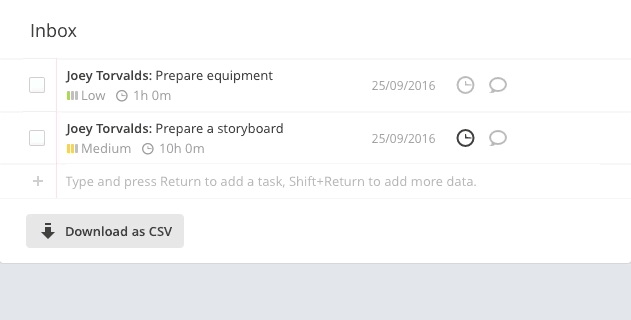
As you can see above, you can also set a due date by surrounding it with square brackets; the available shortcuts are today, tomorrow, this week and next week. Or just type the specific date, like 08/19/2016.
You don't even need to type everything in that specific order. Putting the responsible and the date bits anywhere in the line will work just fine. Neat, uh?
That's all for today. There's an additional list of changes below, if you're interested.
Thanks for reading!
Enhancements
- Using the #end marker (to force Apollo to strip the remaining text of incoming email messages) now work with all emails, not just to comment replies.
- In right-to-left languages, the user name in the sidebar is now clipped when it's too long to fit in.
Bug fixes
- In some cases, events in the old Calendar were not being drawn; a byproduct of that Calendar not being actively developed anymore. Hint: Switch to the new one!
- At the contacts time report, the pie charts were not drawn correctly
- Sometimes, after pressing Play on a timer, the timers panel couldn't be closed.
- Timers were losing seconds over time, and were synced when played/paused. They're now more in-sync with the server.
- In right-to-left languages, the item picker in the Save time dialog box was not displaying correctly.
- Uploading a file in a project wasn't showing in the project activity.
- Project tasks: the "reset defaults" in the filters dropdown wasn't resetting the Responsible field to its default value.
- Contacts: tasks added using a task list template were missing the responsible.
- The milestones form allowed to set the milestone's due date happening before the start date, thus making them impossible to draw on the calendar.
- CSV output for tasks was broken when filtering them by User.