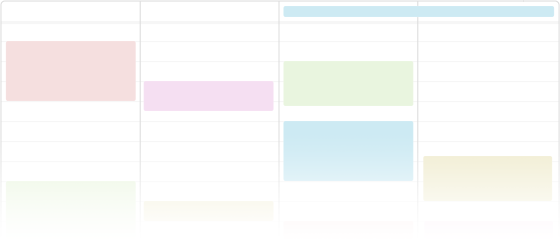
As some of you might already know, some time ago we introduced a new calendar for all new accounts. Today we're rolling it out for everyone!
If you started using Apollo recently, then you are already using the new calendar. We suggest to read this post anyway because you might find something useful you didn't know already!
How do you know if you're using the old or the new calendar? That's very simple: if you are on the old one, you will be reminded to switch to the new one at the login – you can't miss that!
Read on to discover all the new features.
Easier and more flexible
The old calendar had this rather convoluted model where each user could create any number of calendars to hold events, and then they could optionally share these calendars with other (internal only) users.
But, picking or creating a calendar was a required step, and this approach proved to be too heavy for smaller teams with simple calendaring needs. On the contrary, bigger teams with lots of calendar work were missing some more advanced features and flexibility, most prominently event categories, better filtering and meeting support.
In the new calendar there are just events, with optional categories and calendar names, and the creator of the event chooses who can see that event between a few simple choices (only himself / all internal users / all users including external users / only users in a specific project).
Meeting support
You can now invite users to your events. They will receive a notification email and will be able to RSVP. Attendance status is recorded for each event, and you'll have full visibility about who confirmed, who declined, who is unsure and who didn't answer yet.
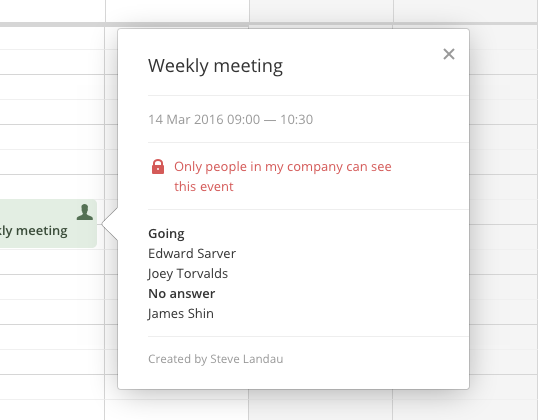
Improved filtering
Filtering is now much more flexible. You can filter by any combination of event category, event calendar and event type. For example you can choose to see only events about meetings where you confirmed your attendance, and those that are still waiting for your RSVP. Or only standard events (no meetings) of a specific category. As before, you can choose to plot on the calendar area also tasks and milestones if you wish.
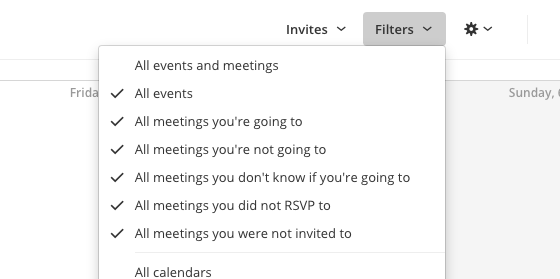
Easy meetings discoverability
If you miss the meeting invite email, you can always see the status of each upcoming meeting by clicking on the dedicated Invites button, and also quickly RSVP from there.
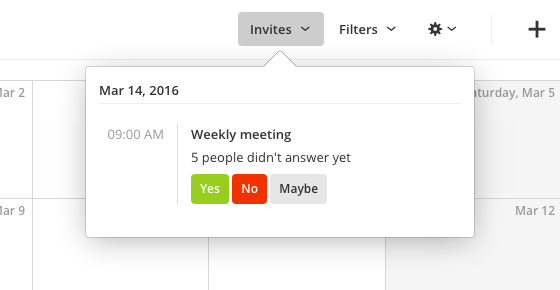
Multiple iCal feeds
Unlike the old calendar, which only allowed a single iCal feed per user, the new calendar lets you generate multiple iCal feeds, each with different data.
For example, you might need a feed for all pending milestones, and a separate one for Meetings you did RSVP, or one just for events of a specific category.
To do this you just need to momentarily set the calendar filters the way you need, and open the iCal dialog to get the feed link, which will have all the filter information embedded.
Other goodies
Each project now gets a dedicated calendar, where you can find all events for that specific project. Of course, advanced event filtering and dedicated iCal feeds are available there too.
Recurring events also get some love: they can now have a reminder (or multiple ones), something the old calendar never had.
Easy upgrade
You will be able to switch to the new calendar and set your migration preferences at login time – just follow the easy on-screen instructions. For any question don't hesitate to contact our friendly support.
That's it for this week, we hope you'll like the new calendar! Thanks for reading!