We're back with an Apollo update. This one will let you selectively disable users in your workspace and display a retina logo for your company.
Disable user access
Until now, if you wanted to stop a user from accessing your workspace, your only option was to delete that user entirely. All elements created by them (tasks, messages, comments, etc.) would of course remain untouched in your workspace, but if you changed your mind and wanted that user to re-join by inviting them again, they would be treated as a completely new user.
From today, you can just disable them! They will no longer have access to your workspace, but all their references and settings will remain intact.
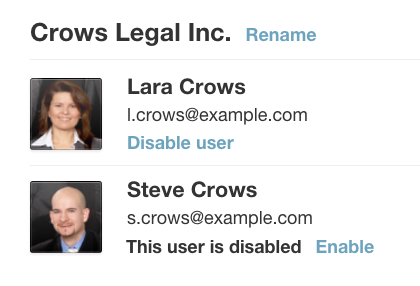
This is very useful to temporarily prevent a client to access all projects you shared with them – instead of disabling them one by one. Of course this works for internal users too!
To disable a user, just go to Settings > Internal users or Settings > External users and click Disable user. To re-enable it, click Enable. Disabled users trying to login with their correct credentials will be warned of course, to avoid unnecessary confusion!
Retina support for your company logo
A week ago, this came in from one of our users:
Hi guys,
We noticed that the corporate logo is being resampled to a non-retina version, which makes all of my designers have sad faces. Give them happy faces!
–Michael T.
Hey, we sure didn't want to make designers sad! So from now on you can use retina versions of your logo for both the login and the workspace screens.
What's next
The new overview screen is ready, and it's already available to The Brave Collective (*) for additional feedback: we hope to receive their green signal and release it as soon as next week!
(*) The Brave Collective are those users that get to try the upcoming Apollo features before they're released to everyone. They help shaping the feature, and – of course – they suffer from the occasional newly introduced bug. If you're interested in participating, apply by emailing us to contact@applicomhq.com.
As always, you can find the detailed list of changes in this update below. Thanks for reading!
Enhancements
- Removed the recipient list from each deal in the deal update notification email when multiple deals were modified.
- Better value output when exporting the CSV file for completed tasks across all projects.
Bug fixes
- Calendar wasn't updating the task visibility when a project containing those tasks was archived/unarchived.
- The calendar in archived projects was showing milestones from the main calendar instead of those in that very project.
- Opening the task list form for editing, closing it without saving and then adding a new task list prevented the task page from reloading.
- There was a Javascript error when creating a project from a deal if the Projects section wasn't already loaded.
- Sometimes, editing the end date of a repeating task didn't work.
- Weekly events were set to repeat the choosen day AND every thursday.
- Rare race condition that caused an error in the notification subsystem when a contact couldn't be found.
- Mobile: you could create a calendar event with the end date BEFORE the start date.
- Editing a deal while in the deal page broke the ability to change the deal status.
- Subscriptions to a message weren't being correctly shown in the message detail page.